Upgrading Dynamics GP for year-end updates or regular version upgrades doesn’t need to be an overwhelming process.
The Solugence team has upgraded countless environments and put together this checklist to assist all Microsoft Dynamics users with upgrading their own environments.
- Check w/ ISVs to determine they’re compatible w/ the version that you’re upgrading to (sample email below)
- Download the latest GP version from Microsoft CustomerSource
- Download the latest ISV versions if instructed to do so
- Create a Dev GP environment (copy the current application & databases to a dev server)
- Upgrade Dev Microsoft Dynamics GP environment
- Create a backup for Dynamics and all company databases
- Backup modified forms and reports
- Backup any customized eConnect nodes
- Install latest GP code on the front-end server
- Launch Dynamics Utilities as admin, select companies & upgrade
- Once the upgrade is complete, launch GP as admin to ensure the upgrade was successful.
- Once the upgrade is complete & you’ve successfully logged in, upgrade ISVs
- Import modified forms & reports to ‘upgrade.’
- Re-apply customized eConnect nodes
- Complete User-Acceptance Testing (UAT) (Testing templates available @ Solugence)
- Test any custom integrations
- Test any custom forms & reports
- Test most-essential processes (say a test check run)
- Test SSRS reports
- Test Management Reporter (new transactions still flow through to MR)
- Upgrade Production Microsoft Dynamics GP environment
- Pick a date to upgrade
- Follow the same process steps as covered in Step 5 above.
- Schedule date to show users new features & make plans to begin implementing!
Sample email for determining whether or not ISVs are compatible w/ Dynamics GP version being upgraded to:
Hello, we are running Forms Printer & Forms Printer Plus.
- Are there versions compatible w/ the latest year-end update of Dynamics GP (18.3.1200)? We are upgrading from 18.2.1060)
- We are currently running ISV version XX. Can you confirm if this version is compatible w/ the GP year-end release?
- If not, can you please provide an ETA of when a version will be compatible (and what the oldest compatible version number will be?)
- Will we require new registration keys?
If this information is available on the site and we just missed it, please provide me with the URL, and we’ll keep it logged for future compatibility checks moving forward.
Download the full checklist in Excel from our OneDrive.
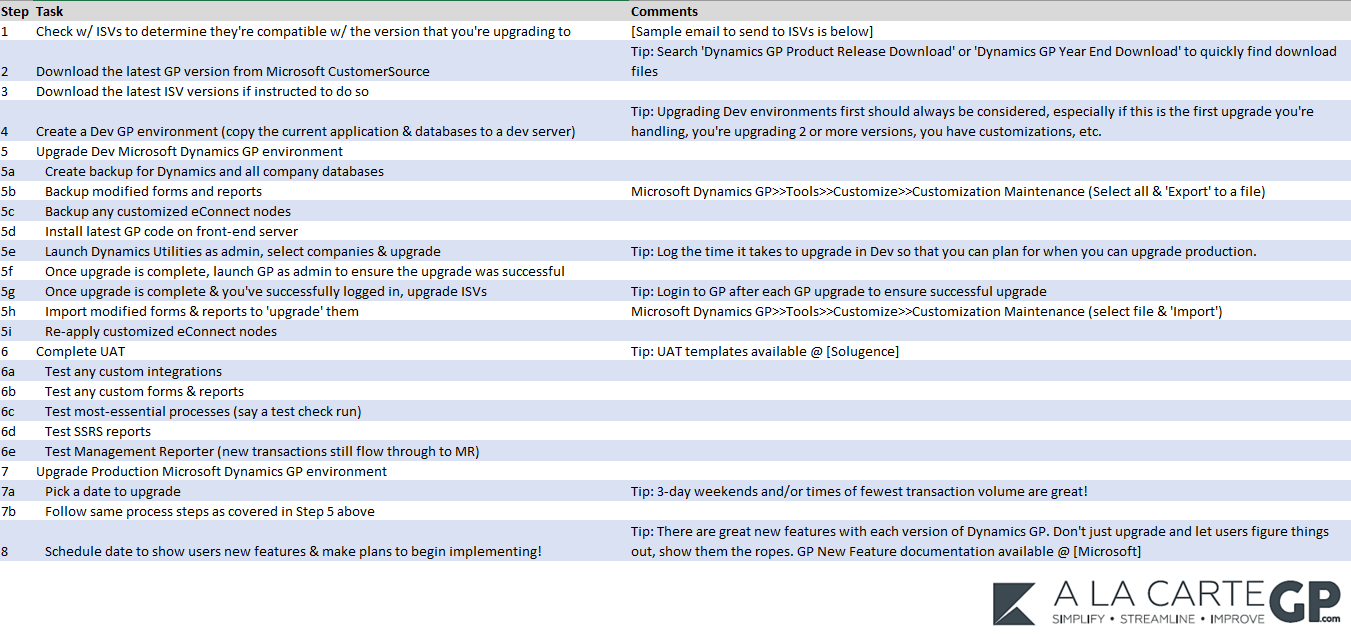
Have questions regarding your Dynamics GP upgrade?
Let us know in the comments below or contact us today.


